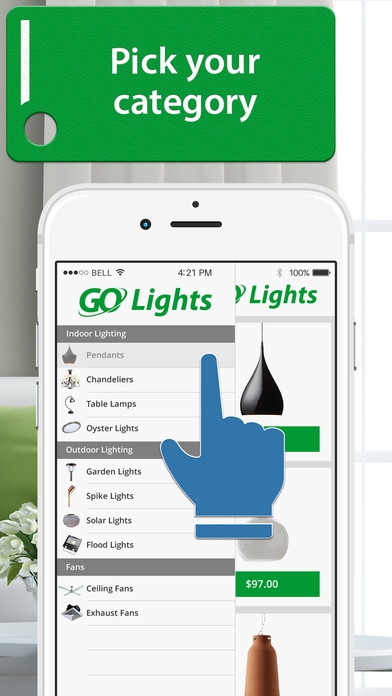Go Lights 3.0
Continue to app
Free Version
Publisher Description
GoLights.com.au now brings you this fantastic new app to see how our extensive range of lights, fans, lamps, pendants, chandeliers and other products will look inside your home or office by simply selecting the product and using your camera in the room. You can shrink and expand the products in order to get the correct scale based on the perspective, and can even pick out existing photos from your Camera Roll. Once you are happy, you can save the photo with the product placed in it, and use it show your family/friends for their opinion if you like! It's as simple as; 1. Find the product in the in-app catalogue you want to try. 2. Select GoLights and take a picture the space/room/table/whatever!, or select a picture from your camera roll. 3. Position the product in the space, and repeat if you don't like how it looks! 4. Save your selection(s) and get the wife/husbands/partners permission to purchase from GoLights.com.au for super fast delivery! GoLights is an Australian owned and operated online lighting retailer with offices in both Sydney and Melbourne. Since October 2012, GoLights has been providing residential and commercial customers with a variety of lighting products sourced from well known, established manufacturers as well as boutique lighting designers. If you need help with the app or any product information, contact our Customer Service & Sales on 1300 798 220 during Sydney business hours or email us at: orders@golights.com.au (c) 2015 Anvisco Pty Ltd. All rights reserved. Go Lights is a trademark of Anvisco Pty Ltd.
Requires iOS 7.0 or later. Compatible with iPhone, iPad, and iPod touch.
About Go Lights
Go Lights is a free app for iOS published in the Food & Drink list of apps, part of Home & Hobby.
The company that develops Go Lights is Anvisco Pty Ltd. The latest version released by its developer is 3.0.
To install Go Lights on your iOS device, just click the green Continue To App button above to start the installation process. The app is listed on our website since 2015-06-26 and was downloaded 0 times. We have already checked if the download link is safe, however for your own protection we recommend that you scan the downloaded app with your antivirus. Your antivirus may detect the Go Lights as malware if the download link is broken.
How to install Go Lights on your iOS device:
- Click on the Continue To App button on our website. This will redirect you to the App Store.
- Once the Go Lights is shown in the iTunes listing of your iOS device, you can start its download and installation. Tap on the GET button to the right of the app to start downloading it.
- If you are not logged-in the iOS appstore app, you'll be prompted for your your Apple ID and/or password.
- After Go Lights is downloaded, you'll see an INSTALL button to the right. Tap on it to start the actual installation of the iOS app.
- Once installation is finished you can tap on the OPEN button to start it. Its icon will also be added to your device home screen.